USPTO Patent Search Automation
BACK to FAQ
Search and Display 1000 USPTO Patent and Application results at a time with Single Click.
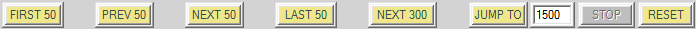
Based on your Search Terms, the patent search results will be displayed, 50 at a time.
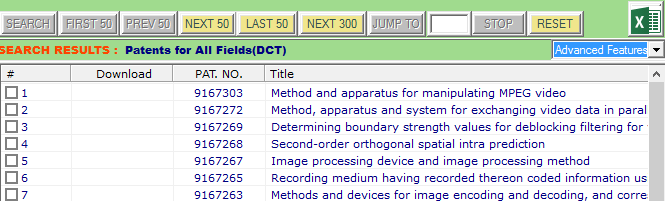
If your Search yields a large number of results, you can naviagate to any patent result in this list with ease using the search navigational buttons.
With just a Single Click, ipMAGNET Searches upto 1000 results.
-

Displays the First 50 patent search results..
-

Displays the Previous 50 patent search results..
-

Displays the Next 50 patent search results. Keep clicking to view the next 50 until you reach the end of the search results.
-

Displays the Last 50 patent search results
-

Searches and Displays the Range of results with a Single Click.Available options are 300, 500, 1000 at a time.
To give an example.
| If Your Search Yields 5000 results |
USPTO |
ipMAGNET |
| No of Clicks to Display all 5000 results |
100 |
5 |
| No of Results Displayed at a time |
50 |
All 5000 |
Now you have easy access to all 5000 results in one screen . Just select the Patents that needs to be downloaded.
.
-
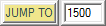
At any given time, you can quickly access any patent within the search result range.
-

.Clears the Search Terms to perform a new patent Search
-
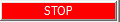
While Searching, sometimes due to the congestion at the USPTO Network, it might slow down the Search. You can Click STOP to end the Search.
BACK to FAQ
|